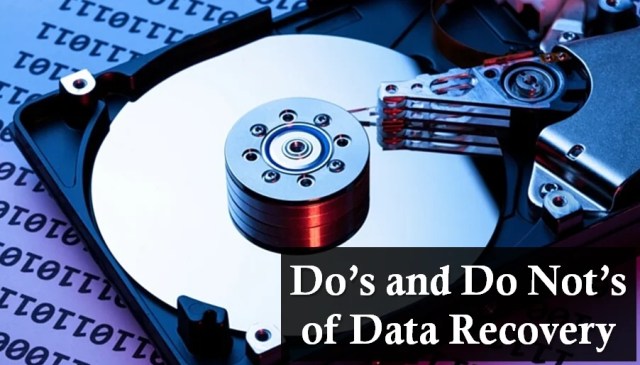
In the digital world, “DATA” is the most important thing for any organization. It is even more valuable than the costly hardware. If accidentally you have lost your data due to any reason, it is possible to recover your data. But you must have some basic knowledge or we can say you know the tips and tricks to recover deleted data from any drive. If you have a corrupt data issue, or your hard drive have some hardware problem, you can retrieve your important data from the drive.
[ad#bottom]
Even if you have deleted your data for some reasons and then you decide to get your data back, you can do it. But when you came to know that your data has been lost and now you have to recover it, you must stop any task that you were going to perform on your PC, Mac or mobile device.
You must know the following tips to recover your data before you perform any action or before you try to get your data back.
The Do’s and Do Not’s of Data Recovery
When you lost your data and you make a decision to recover data, you should avoid few things and should do a few. Read the following points carefully:
- Do not install any data recovery software on the drive from where you want to recover the data. If you install a software on the drive which has lost its data, installing a software will overwrite new files on the previous data and data recovery become difficult.
- Do not try to open your hard drive physically. It will expose the media and data recovery possibility will become minimum. You can’t find anything inside the hard drive so it will be useless. Only certified data recovery specialist can open the hard drive in special rooms with proper precautions.
- Do not try to replace the circuit board of your hard drives. If you do so, you might face firmware version conflicts which can cause other major problems.
[ad#infeed]
- Do not run the recovery CD or DVD that you got with your Mac or PC. If you do so, it will not recover your data, in fact, all your data will be lost permanently and only you could get the hardware and software settings as it was out of the box.
- Do try to connect your hard drive with other working computer or mac so that you can be sure that your drive is still accessible and data is recoverable with a data recovery software.
- Do try to install a free Mac data recovery software on another computer and then attach your drive with that to recover your data. If all goes well, you can purchase the pro version of Mac data recovery software (in case you have lost data on your Mac).

- Do seek the help of data recovery specialists if you are not sure what to do and how to do.
- Do back up your data regularly and don’t wait to get in trouble. If you have the data backup on regular basis, your data will be in safe hands all the time.
If you take care of the things mentioned above, your data recovery task would be much easier. But if you do the opposite, you might get back corrupted files or even no files at all.
[ad#linkunit]


