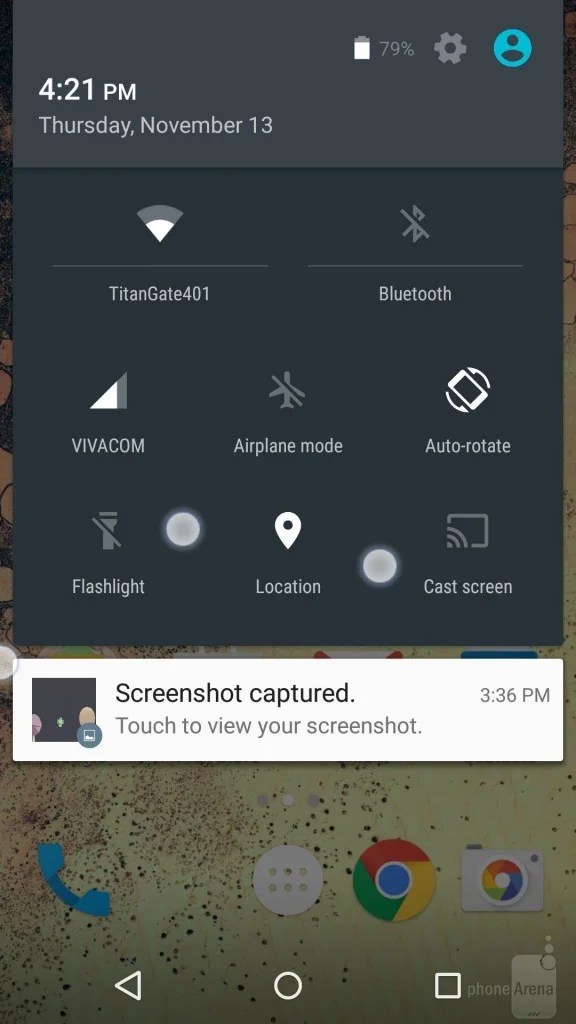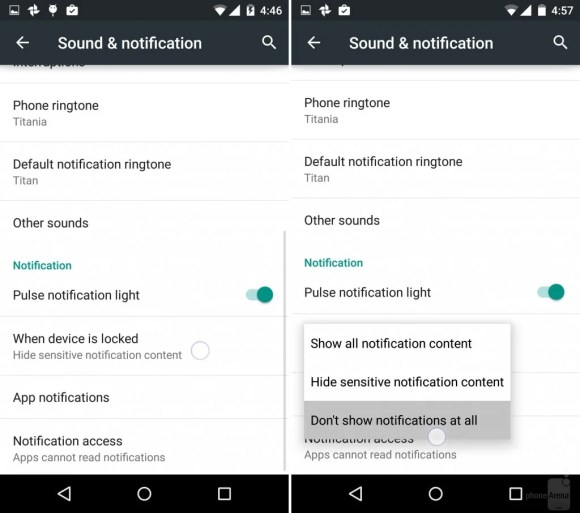Every OS system have some hidden features whether it is mobile OS or for a personal computer. So is the case with android, likes its previous versions, Android Lollipop 5.0 have some good hidden or less known features which can be activated by these secret tips and tricks mentioned below:
The Hidden Easter Eggs
Many android users very well aware of this that Google put this “feature” in every version of its Android, so is the case with Lollipop 5.0. But unlike the previous versions of android, Google added entire game with this Easter Eggs. To activate this, you have to go to settings > About Phone > Tap on android version 4 times quickly, and Easter egg will be unlocked. Then you have to tap the lollipop in the image for several times and then long press it to get to the entire game. Try this on your phone and lets us know if it works.
Tap and Go
While getting a new phone, everyone wants the back from his previous device on to the new one. Some times its very tedious to get the backup of old device on new one. Android Lollipop is very handy in this case, if you get your new device having Android Lollipop 5.0 on it, then you can do this very easily. During initial phone setup, you will have an option of “Tap & Go”, its functions is very simple and easy. It gives you the option to pair your new device having Lollipop on it with your old Android device having Android 4.1+ through NFC to transfer your account quickly using Bluetooth. It will also give you an option to restore the backup generated by your old Android device including apps and app data. It is very handy feature, even it will install your icons and folders and then arrange them in the same way like they were on your old device.
[ad#large-rectangle]
Quick access toggles
Notification bar in Android Lollipop 5.0 behaves differently now as compared to the previous versions. Now you don’t need to tap for secondary panel that holds your toggles. Google has redesigned this bar in latest version of android, now you can get the secondary panel by pulling down the notification bar by using two fingers.
Built-in Flashlight
In all the previous versions of Android, we need a third party application to use the torch or flashlight of our device. Whenever the lights go and we need to find something we had to use the third party app to use flashlight, but in Android Lollipop 5.0, now flashlight toggle is available in the notification pane. You have to pull down using your two fingers and flashlight toggle will be available right there.
Stop Notification Spam
Everyone of us have some applications which sends notification again and again and we are fed up with these useless notifications. In Lollipop 5.0, you can get rid of this. If you have a free applications that sends you notifications to get premium version or you have social games like farmville or others, you can easily stop their notifications. Just long press the offending notification and from there you can go to the app’s setting and stop its notifications by taking away the privilege.
Disable or Hide Sensitive Notifications When Device is Locked
In our old android devices, these was no settings for the notifications. Sometimes there are few notifications which we don’t want to seen by others because of privacy or their sensitive nature. Good news is that in Lollipop 5.0 you can hide the sensitive notifications or completely disable the sensitive notifications. In your old device, anyone can go to your lock screen and from there he can pull down the notifications which may have the notifications that are private or sensitive. In latest version of android Lollipop 5.0, you have to go to Settings > Sound & notifications > When device is locked >, and from here you can either hide the sensitive notifications when device is locked or completely disable these notifications.
[ad#linkunit]
Limit Connectivity for Guest and User Accounts
User profiles feature is available on some android tablets and smartphones users don’t had this feature in past. But now in Lollipop your have user profiles with an option to limit the connectivity for guest or user profiles. When some of your friend asks for your phone to use it for a while, you might don’t want to give full access of your mobile to your friend. In this case user or guest profiles are important. In android Lollipop 5.0 you can limit your guest or user profiles. In this case they will not be able to use messaging or can’t make any calls. They can only make emergency calls.
Reboots Don’t Kill off Your Background Apps
In all the previous devices, when you reboot your device, it also clears all the applications you were running before. Upon restart, your device becomes clean but in new Lollipop 5.0, it will not happen. Your device running Lollipop will keep the applications that were running in background before and after restart in your recent tabs.
Pictures taken from PhoneArena.com